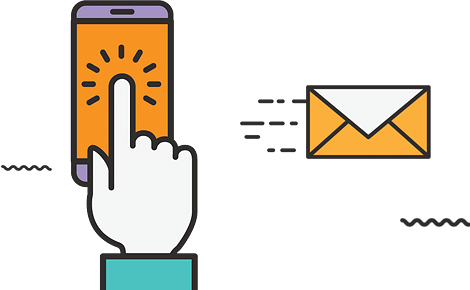Alrighty! So, you’re off to install all the big-time components to your stereo system. I know you want to skip the boring parts (like running wires) and go straight to installing the components and turning on your system. Nnnnnno!
As I have repeatedly said, we’re here for a QUALITY stereo install. Not some janky, lame-o quickie job. We’re installing a stereo for the life of your vehicle, and as such, we spend a little extra time doing things correctly. Sooooo, when it comes to wiring, we need to think about how we want to do something first.
To re-cap. Do you know what components you’ll be installing? Even if you don’t have all the details now, hopefully, you know your plans. This allows you to run all of the wires, so when you finally get your components, you can mount them and hook up the cables, and you’re ready to rock.
Please don’t be stupid like most people, and think of components first, THEN think about how to install them. Think of how to install components, get the installed parts, THEN install the components. DUH!!! By the way, you’ll save time and money with this approach.
Was that a long enough introduction? OK, let’s get into what you should know about wiring!
First, buy all the wirings you think you’ll need and some extra for safety. Don’t worry, your money won’t be wasted!
Next, disassemble your vehicle in the places where the wiring will be run. When I say disassemble, I mean it! Pull out seats, carpet, panels, everything! Trust me; this will make running wires easier and safer.
If you plan to use any sound insulation or damping material, it is time to lay it. If you don’t plan on using it, why not? This will make your system sound better by lowering noise and eliminating vibrations. Just do it!
Now, you get to run wires. Run them everywhere they’ll be needed. Run power wires, RCA wires, speaker wires, interface wires, and remote turn-on wires. EVERYTHING.
Now that they’re laid out how you want and need them, it’s time to secure them. Vehicle manufacturers use ties everywhere to keep wires organized and out of the way. Now it’s your turn! Many, many, many people skip this step, and I don’t think it’s too intelligent.
Why?
Because when wires are subjected to vibrations, stress, weather, and other things constantly present in vehicles, they tend to wear away. When wires wear away, you get…
Short circuits!
Vehicle fires!
Ruined components!
Don’t risk it; secure your wires!
If you have amp racks or other items that your wiring will go through, it’s time to mount them and secure them.
OK, OK. Those are the basic steps you’ll go through to run wires. But how do you do it? Let’s break it down:
1.) Measure distances between where components will be mounted and what they connect to. For example, measure from the battery to where you’ll mount your amp. Also, don’t be stupid. Buy a few extra feet at each end, so you’ll have room for error. Also, you’ll want to ensure none of the wires are stretched. You want to have some slack at each end. This will make your life much easier.
Other distances to measure:
Head unit to the amp
Amp to speakers
Also, before you buy your wires, know what will work best with your planned components. If you’re planning to install a 500-watt amp, and you know that amp will be 17′ from the battery, use a chart to figure out what wire gauge to use. People like to get all loco in the cabeza with power wire and spend $5 a foot on 0 gauge wire. WHY??? If you don’t need it, don’t buy it!
2.) OK, so you have all your wirings ready. Now is the time to take apart parts of your vehicle. First, figure out where your wires will be run. I usually run my power wire on the same side of the car as the battery. I also typically run my RCA cables down the center of the car. Knowing this information will tell you where to remove parts from your vehicle. If you’re not running wires in a specific amount of your car, then taking anything apart won’t be necessary. UNLESS!! UNLESS!!! UNLESS!!!! You plan to put some sound-damping material down. I always recommend this!
So, here we go. Time for the fun part. First things first. Disconnect the ground (aka negative) wire from the battery.
Pull-up panels! I highly recommend some panel removal tools to remove panels. This will help protect your boards from breaking.
3.) Time to run wires!
First, we’ll run the power cable: Find a hole in the firewall of your vehicle. If you can’t find a spot, you might be able to squeeze a power cable through the far corner of your hood, by the windshield, and into your vehicle that way. If you can’t do that, then you’ll have to drill. Every car is different, but one piece of advice is always actual: Plan and be careful! Inspect where you plan to hit the hole and be sure you won’t damage anything. Take it slow, or if you’re feeling nervous, drive your vehicle to a stereo shop and have them run your power wire through the firewall. Next, run the cable wherever it will fit nicely and not be visible once you put the carpet back in place. Run it to your trunk (or wherever you plan to have your amp or distribution blocks mounted). Next, secure the cable. Use zip ties, glue, or even velcro to ensure your power cable stays where it should. Be sure it is not near any moving parts or rubbing on anything that will strip the insulation. Also, be sure it will not get in the way of anything once you re-install all of the panels, carpet, etc.
Next, run your RCA cable(s), interface cables, and Remote turn-on wire. Again, be sure the negative cable is disconnected from the battery. Disassemble any of the panels surrounding your head unit. Pull your head unit out. Next, pull up all the meetings, consoles and carpets around where you’ll run your RCA cable and interface cable. Connect the remote turn-on wire to your head unit’s wiring harness. If you plan to connect more than one or two devices to your head unit’s remote turn-on, you will want to look into installing a relay. Next, run the RCA cables, interface cable, and remote turn-on. All the stuff I said about power cables is true of RCA and interface
cables. Ensure your line is not near any moving parts, it is not rubbing against anything that will strip the insulation, and it is not to show once the panels and carpet are back in place. Connect the RCA cables to the pre-outs on your head unit, and know which RCA cable goes to which channel on your amp. Many RCA cables use color coding, so it shouldn’t be too difficult. Plug in your interface cable. Now, re-install your head unit. Make sure everything is all hooked up before you put everything back together!!
OK, last step. Let’s run speaker wire! This is exactly like running all of the other cables above. Pull up the panels. Run the wires. Be mindful of where you plan to run them. Secure them. Ensure you have a few extra feet at each end of the speaker cable. I know this sounds stupid, but trust me. It’s more stupid to spend all this time running wire only to discover it’s too short. Then, you must pull the wire up, throw it away, and run it over again. DUMB!
4.) Secure wires!
Now that your wires are run, it’s time to secure them. There are many ways to connect wires; not all will always work. You’ll probably need to use various methods to ensure your wires throughout your vehicle. Soooooo…
1.) Secure wires with zip ties to other bundles of wires.
2.) Secure wires with zip ties to small holes (or create small holes)
3.) Use glue to secure zip ties to your vehicle, then secure the wires with them.
4.) Run wires behind objects that they can be secured to.
5.) Use velcro to secure wires
5.) Secure wires to mounting locations (amp racks, speaker pods, etc.)
If you have any custom enclosure or rack for your stereo components, you’ll want to find a way to secure your wires to the rack or enclosure. If these racks or enclosures are designed to be seen, you might want to take some time making the wires visible and looking good.
In the example of amp racks, you can drill holes where all of the electrical connections go into the amp. Run the wires through these holes and to your amp. This trick will make your wires look nice and clean and keep your wires organized.
You can do various things for speaker enclosures to make the wires look good. For plexiglass subwoofer enclosures, people often choose wire that looks good. In addition, top installers will choose high-quality wire hardware (terminals) that look good. If you want your enclosure to be removable, install speaker terminals outside the square or a custom quick-release wiring harness.
Enjoy!
-Honest AEB
Alan Bayer is an entrepreneur and car audio enthusiast. He runs an eBay store selling car stereo install supplies:
http://stores.ebay.com/honest-aebs-autosound/
He also has a GREAT website with car audio articles (such as the one from above). Also, on the website, learn about car audio equipment, how to find the best equipment, install it, and save big bucks!