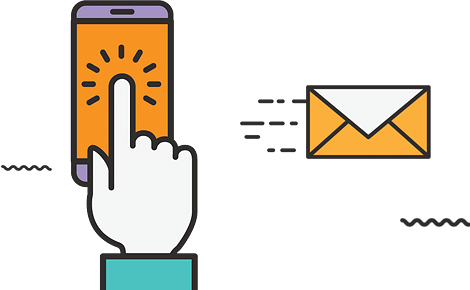Setting up a blog on Word Press.
This is the first in a three-part series on installing, optimizing, and publicizing a WordPress blog. Initiating your WordPress blog is covered in this first installment. In the following piece, we’ll review the best practices for optimizing your blog for search engines. The final report will focus on ways to increase traffic to your site. You can read the articles in any order you like, but I recommend starting with the installation guide, then reading the setup guide, and then reading the promotion guide.
WordPress installation on a shared hosting plan that supports subdomains. WordPress works best when installed on a subdomain. Create a subdomain to store WordPress files before installing WordPress. Fortunately, most popular hosts allow subdomain creation. Subdomains can be made with the click of a mouse. The hosting control panel for your website usually has user-friendly instructions and links for creating a subdomain. Choosing a suitable name for your subdomain is crucial. Don’t use something generic like “WordPress-blog” for your subdomain’s name. In its place, a topic-appropriate subdomain name such as “insurance-blog” would be preferable.
The key benefit of running WordPress on a subdomain is that “the search engines will consider your subdomain a separate site; hence, your blog’s links back to your site will be regarded as external links (and without diving into the exact SEO, this is beneficial). Slightly tangentially, people who keep up with the latest SEO developments would know that Google recently reduced the weight of inbound links from subdomains to their parent domains. The value of a subdomain has indeed been diminished to prevent websites from monopolizing search phrases, but it’s still worthwhile to host your blog on a subdomain because of its value.
If you have a dedicated server, WordPress must be installed manually, or you may hire a webmaster to do it for you. WordPress installation may be offered by your host for a cost in some circumstances. If you want WordPress installed on a subdomain, inform your host or webmaster of this.
Setting up a subdomain is optional whether you’re using a shared hosting plan or a dedicated server. WordPress can be set up on the root server that houses your website’s files. While this approach may not be ideal from an SEO standpoint, it will ensure that your WordPress blog is up and running smoothly. If you install WordPress in the same folder as the rest of your site’s files (the root directory), name the folder relevant to your chosen keyword(s). If you’re going to organize your files into a folder, for instance, use a succinct name like “blog” instead of “WordPress” or “blog.” It would be best if you also avoided the temptation to build your blog inside a folder while installing WordPress. Rather, everything related to WordPress should live in a single folder on the root directory. This does NOT rule out the possibility of subfolders within the file in question. WordPress relies on a wide variety of files and directories working together. Therefore, you should leave them alone. It would be best if you kept your blog close to the top of your directory because search engines devalue information that is more than two levels deep; this includes your blog.
The final choice is to build a blog on WordPress, where you can do it for free. This option may be the simplest and least expensive, but it gives you no say over the final URL or site structure. In addition, having the WordPress blog on your server is preferable for reasons of control. However, a free account is a beautiful option for someone curious about blogging.
I realize this is only a preamble, but where and how you set up your WordPress site will have a significant impact on its success. Keep in mind that making a subdirectory of the directory in which your website resides is the optimal solution. WordPress can also be installed in the root directory of a website. However, this is not the best option for optimization. Last but not least, if all you need is a blog, go on over to WordPress and create a free account. Although this is not as potent, it allows you to enjoy blogging.
Gary Reichel has aided scores of companies in developing efficient strategies for promoting their websites. Since he is also skilled in web design and graphic design, Gary has made a name for himself in the field of search engine optimization and search engine marketing. Website Promotions http://www.reichelgraphicdesign.com/ is where you can find Gary’s work. In addition to providing SEO, graphic, and website design services, Gary also maintains a marketing blog.